Continuous Integrations with Tekton - Cloud Native Tool #004
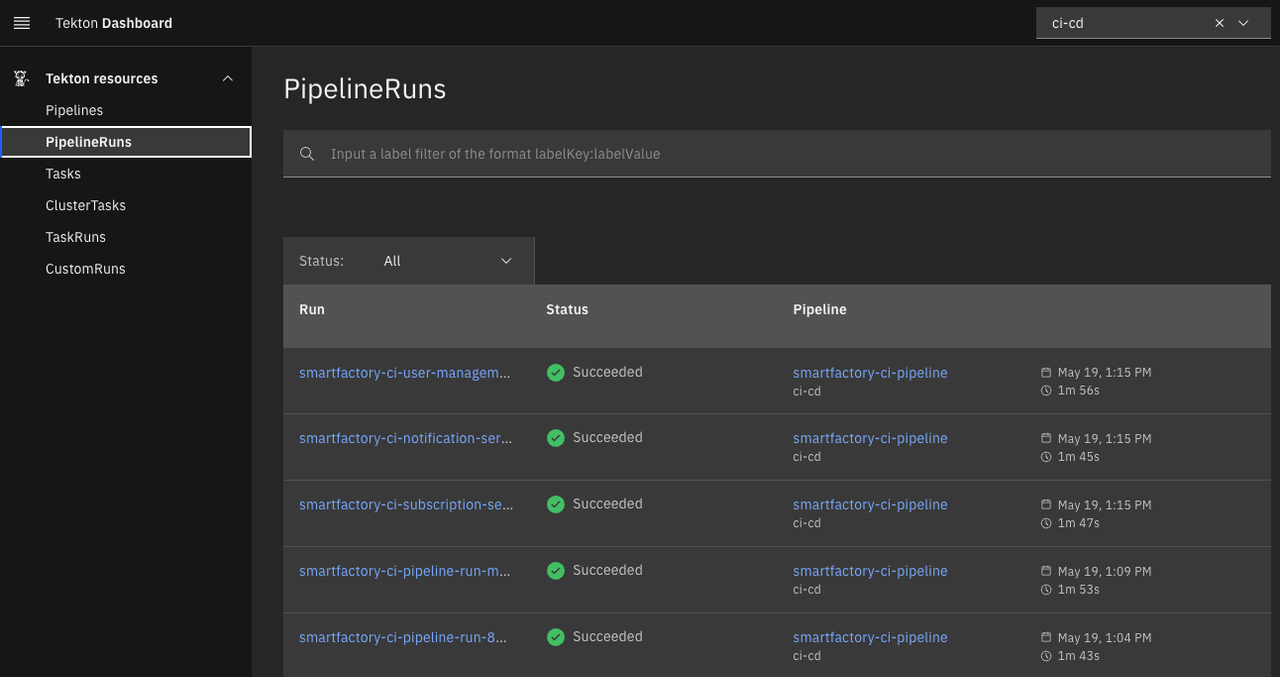
I am currently refactoring my project, SmartFactory v2, and I want to set up a CI/CD pipeline to automate the testing and deployment process. In the past, I used GitHub Actions for CI, but I wanted to try a solution that is more Kubernetes native. I decided to use Tekton Pipelines.
1. What is Tekton?
Tekton is a Cloud Native CI/CD tools that allows you to build, test, and deploy your applications on Kubernetes.
Some important concepts in Tekton:
- Task: A reusable, loosely coupled number of steps that perform a specific task.
- Pipeline: A collection of tasks that are executed in a specific order.
- PipelineRun: An instance of a pipeline. It defines the execution of a pipeline.
- TaskRun: An instance of a task. It defines the execution of a task.
2. Prerequisites
- A Kubernetes cluster (Minikube, Docker Desktop, or any other Kubernetes cluster)
- kubectl CLI tool
- Tekton CLI tool (tkn cli)
- Tekton Pipelines installed on your Kubernetes cluster (Installation Guide)
- Tekton Dashboard (Optional)
3. Creating CI Pipeline
I have this repository that contains 4 microservices: data-collector-service, notification-service, subscription-service and user-management-service. I want to create a CI pipeline that will build and test each microservice.
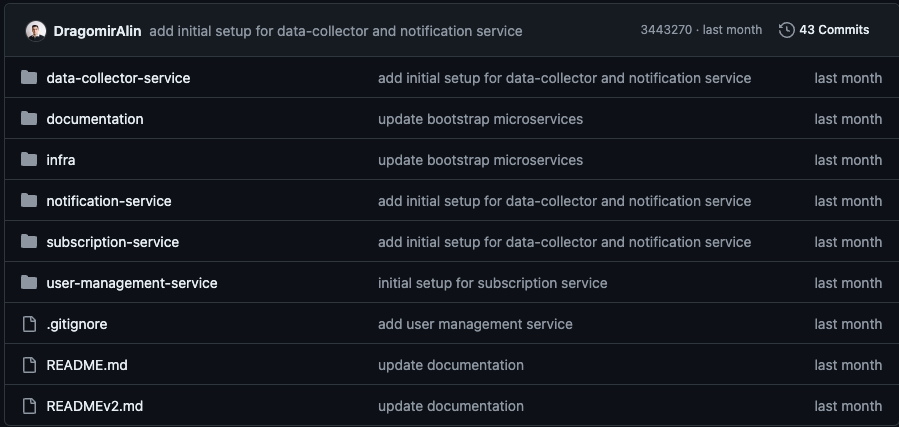
Our pipeline will have the following steps:
- Clone the repository: Clone the repository from GitHub.
- Build the microservices: Build the microservices using Maven.
- Run the tests: Run the tests using Maven.
- Build and push the Docker images: Build the Docker images and push them to Docker Hub.
So, we need a Tekton Task for each of these steps.
3.1. Create Tasks - Tekton Hub
Tekton Hub is a collection of reusable Tekton tasks and pipelines. You can find a lot of tasks and pipelines that you can use in your CI/CD pipeline.
For our pipeline, we will use the following tasks:
- git-clone: Clone a git repository.
- maven: Build and test a Maven project.
- kaniko: Build and push Docker images.
Let’s install these tasks on our Kubernetes cluster:
1
2
3
tkn hub install task git-clone
tkn hub install task maven
tkn hub install task kaniko
List the installed tasks:
1
tkn task list
1
2
3
4
NAME DESCRIPTION AGE
git-clone These Tasks are Git... 2 minutes ago
kaniko This Task builds a ... 2 minutes ago
maven This Task can be us... 2 minutes ago
3.2. Create the Pipeline
A Tekton Pipeline is a collection of tasks that are executed in a specific order.
Let’s create a pipeline.yaml file that defines our pipeline:
1
2
3
4
5
6
7
8
9
10
11
12
13
14
15
16
17
18
19
20
21
22
23
24
25
26
27
28
29
30
31
32
33
34
35
36
37
38
39
40
41
42
43
44
45
46
47
48
49
50
51
52
53
54
55
56
57
58
59
60
61
62
63
64
65
66
67
68
69
70
71
72
73
74
75
76
77
78
79
80
81
82
83
84
85
86
87
88
89
90
91
92
93
apiVersion: tekton.dev/v1beta1
kind: Pipeline
metadata:
name: smartfactory-ci-pipeline
spec:
description: |
This pipeline clones a git repo, then echoes the README file to the stout.
params:
- name: REPO_URL
type: string
description: The git repo URL to clone from.
- name: PROJECT_DIR
type: string
description: The subdirectory to clone from the git repo.
default: ""
- name: IMAGE
type: string
description: The image name to build.
- name: TAG
type: string
description: The image tag to build.
default: "latest"
- name: ACCOUNT
type: string
description: The docker account to push the image to.
workspaces:
- name: shared-workspace
description: |
This workspace contains the cloned repo files, so they can be read by the
next task.
- name: maven-settings
description: |
This workspace contains the maven settings file, so it can be used by the
maven task.
- name: maven-local-m2
description: |
This workspace contains the maven local repository, so it can be used by the
maven task.
- name: docker-credentials
description: |
This workspace contains the docker credentials, so it can be used by the
kaniko task.
tasks:
- name: fetch-repository
taskRef:
name: git-clone
workspaces:
- name: output
workspace: shared-workspace
params:
- name: url
value: "$(params.REPO_URL)"
- name: deleteExisting
value: "true"
- name: maven-run
taskRef:
name: maven
runAfter:
- fetch-repository
params:
- name: MAVEN_IMAGE
value: "maven:3.8.8-eclipse-temurin-21-alpine"
- name: CONTEXT_DIR
value: "$(params.PROJECT_DIR)"
- name: GOALS
value:
- clean
- test
- package
workspaces:
- name: maven-settings
workspace: maven-settings
- name: source
workspace: shared-workspace
- name: maven-local-repo
workspace: maven-local-m2
- name: build-push
runAfter:
- maven-run
taskRef:
name: kaniko
workspaces:
- name: source
workspace: shared-workspace
- name: dockerconfig
workspace: docker-credentials
params:
- name: IMAGE
value: "$(params.ACCOUNT)/$(params.IMAGE):$(params.TAG)"
- name: DOCKERFILE
value: "$(params.PROJECT_DIR)/Dockerfile"
- name: CONTEXT
value: "$(params.PROJECT_DIR)"
In this pipeline, we have defined three tasks:
fetch-repository: Clones the git repository.maven-run: Builds the Maven project.build-push: Builds and pushes the Docker image.
We have also defined some parameters that are used by the tasks:
REPO_URL: The git repo URL to clone from.PROJECT_DIR: The subdirectory to clone from the git repo. (We have 3 microservices in our repository, so we need to specify the subdirectory for each microservice)IMAGE: The image name to build.TAG: The image tag to build.ACCOUNT: The docker account to push the image to.
Workspaces are used to share files between tasks.
3.3. Create the PipelineRun
Now that we have defined our pipeline, we need to create a PipelineRun that will execute the pipeline.
We need to create a pipelinerun.yaml file that defines our PipelineRun for each microservice:
Before creating the PipelineRun, we need to create a secret that contains the Docker credentials that will be used by the kaniko task to push the Docker image to Docker Hub.
1
2
3
4
5
6
apiVersion: v1
data:
config.json: <base64 encoded docker config.json>
kind: Secret
metadata:
name: docker-credentials
To create the secret, you need to create a config.json file that contains your Docker credentials and then encode it to base64:
1
2
3
4
5
6
7
8
9
10
{
"auths": {
"https://index.docker.io/v1/": {
"username": "<username>",
"password": "<token>",
"email": "<email>",
"auth": "<base64 encoded username:token>"
}
}
}
Let’s create a pipelinerun.yaml file for the notification-service microservice:
1
2
3
4
5
6
7
8
9
10
11
12
13
14
15
16
17
18
19
20
21
22
23
24
25
26
27
28
29
30
31
32
33
34
35
36
37
38
39
40
41
42
43
apiVersion: tekton.dev/v1beta1
kind: PipelineRun
metadata:
generateName: smartfactory-ci-notification-service-
spec:
pipelineRef:
name: smartfactory-ci-pipeline
podTemplate:
securityContext:
fsGroup: 65532
workspaces:
- name: shared-workspace
volumeClaimTemplate:
spec:
accessModes:
- ReadWriteOnce
resources:
requests:
storage: 10Gi
- name: maven-local-m2
volumeClaimTemplate:
spec:
accessModes:
- ReadWriteOnce
resources:
requests:
storage: 10Gi
- name: maven-settings
emptyDir: { }
- name: docker-credentials
secret:
secretName: docker-credentials
params:
- name: REPO_URL
value: https://github.com/DragomirAlin/smartfactory
- name: PROJECT_DIR
value: "notification-service"
- name: IMAGE
value: "notification-service"
- name: TAG
value: "latest"
- name: ACCOUNT
value: "dragomiralin"
In this PipelineRun, we have defined the following parameters:
REPO_URL: The git repo URL to clone from.PROJECT_DIR: The subdirectory to clone from the git repo. (notification-service)IMAGE: The image name to build. (notification-service)TAG: The image tag to build. (latest)ACCOUNT: The docker account to push the image to. (dragomiralin)
We have also defined some workspaces:
shared-workspace: Contains the cloned repo files.maven-local-m2: Contains the maven local repository.maven-settings: Contains the maven settings file.docker-credentials: Contains the docker credentials.
4. Run the Pipeline
Now that we have defined our pipeline and pipeline runs, we can run the pipeline using the Tekton CLI tool.
Let’s create the pipeline:
1
kubectl apply -f pipeline.yaml
See the list of pipelines:
1
2
3
tkn pipeline list
NAME AGE LAST RUN STARTED DURATION STATUS
smartfactory-ci-pipeline 3 minutes ago - - - Succeeded
Let’s run the pipeline for the notification-service microservice:
1
kubectl create -f pipelinerun-notification-service.yaml
See the list of pipeline runs:
1
2
3
tkn pipelinerun list
NAME STARTED DURATION STATUS
smartfactory-ci-notification-service-8l75f 4 minutes ago 1m45s Succeeded
We can check the logs of the pipeline run:
1
tkn pipelinerun logs smartfactory-ci-notification-service-8l75f
The result of the pipeline run is a Docker image that is pushed to Docker Hub:
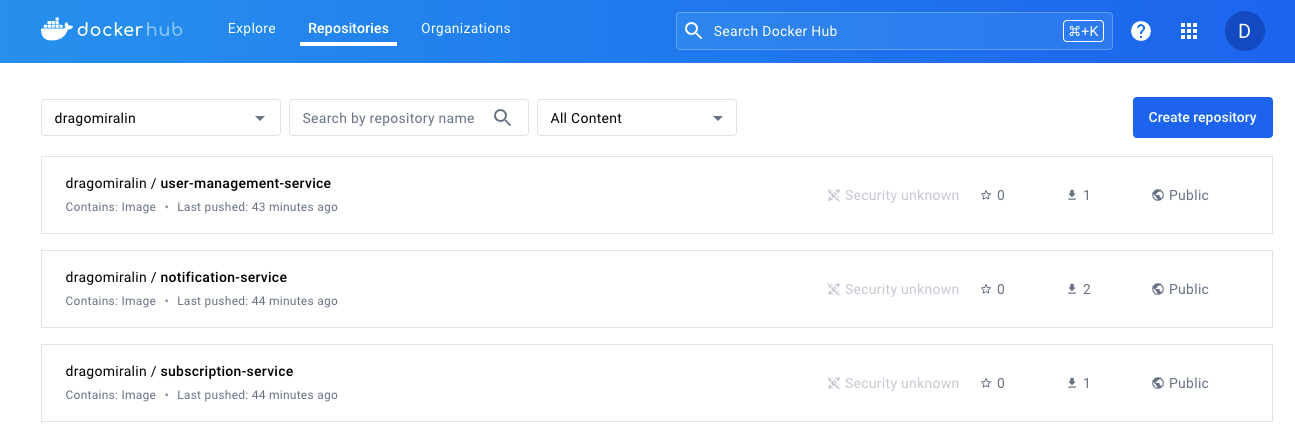
Tekton has a nice dashboard that you can use to see the status of your pipelines and pipeline runs. You need to install the Tekton Dashboard on your Kubernetes cluster.
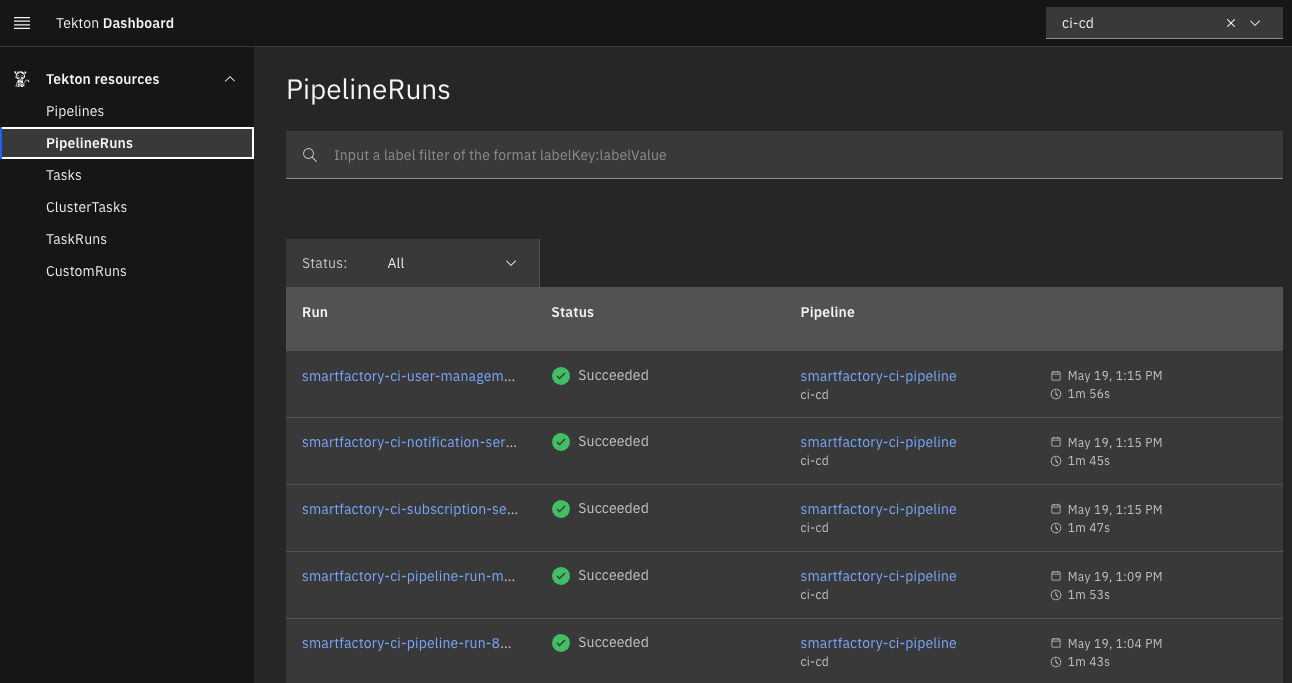
Next Steps
- Use Tekton Triggers to trigger the pipeline when a new commit is pushed to the repository.